New Feature - Variances
Improved user
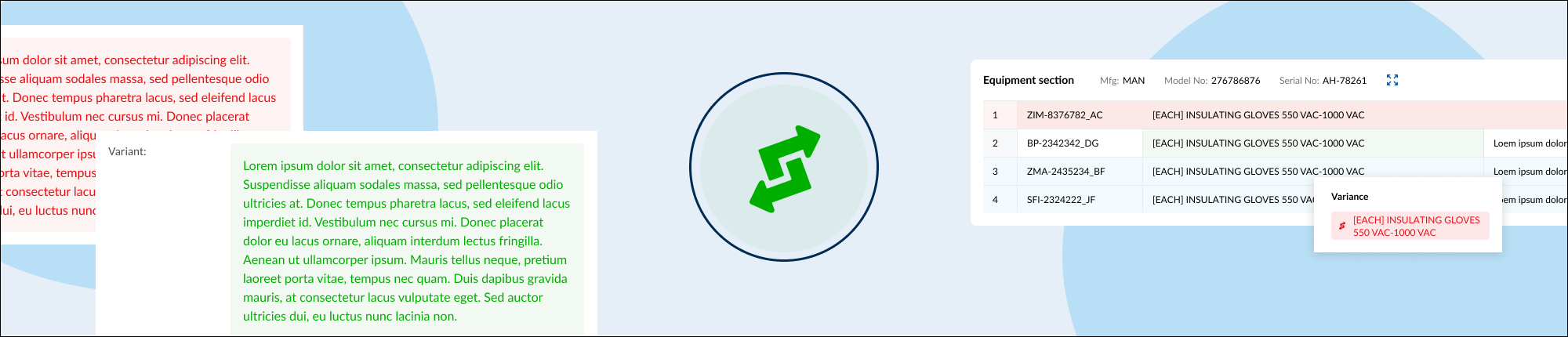
Today we are proud to announce we have just launched the new Variances feature.
This new feature enables both buyers and sellers to see when something has been changed or updated in a section vs its previous value.
To highlight where the change has occurred you will see a new green ‘double arrow’ icon.
By hovering over the icon, you are able to see the changes vis a vis what they were prior. If the changes are over 280 characters, then a snap shot of the changes are shown with a blue expansion icon that you can click on, in order to see the full explanation opened up in the window.
To discover more on the Variance feature and see how the additional new highlighted line item colour changes work in conjunction with the new icons to help bring changes to the fore – please visit the Help Centre using the links below.
Help article if you are a Supplier HERE
Help article if you are a Buyer HERE