Direct Messaging and Updates
Stay up-to-date with your transactions and share the latest updates
Direct messages in Trade (live)
From within any transaction, and across the entire RFQ, Quote, Purchase Order and Order Confirmation cycle, you can now directly message your customer to provide the latest information about how the trade is coming along in real-time. Say goodbye to endless email threads!!
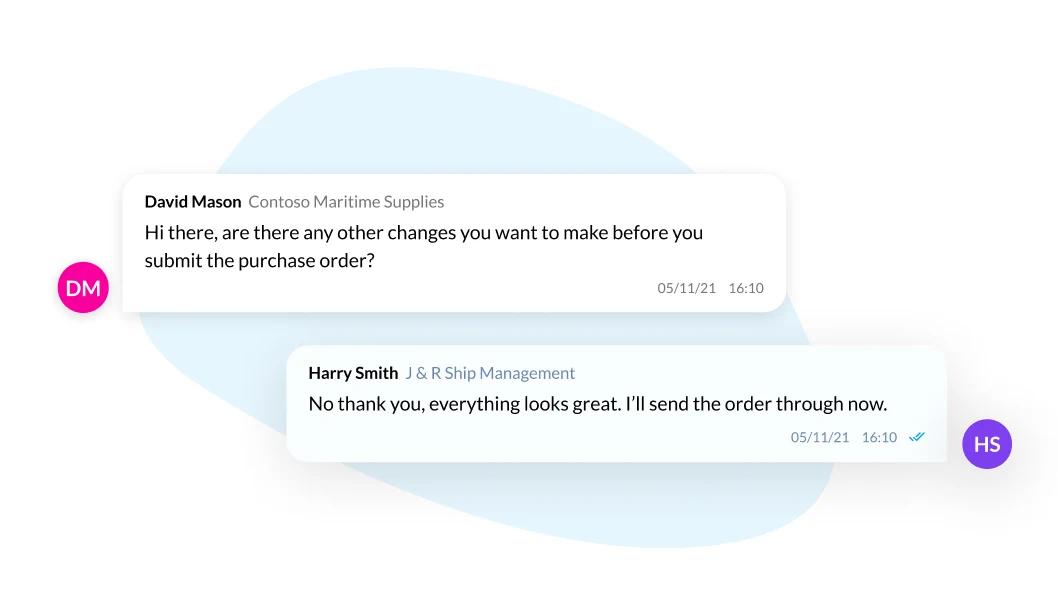
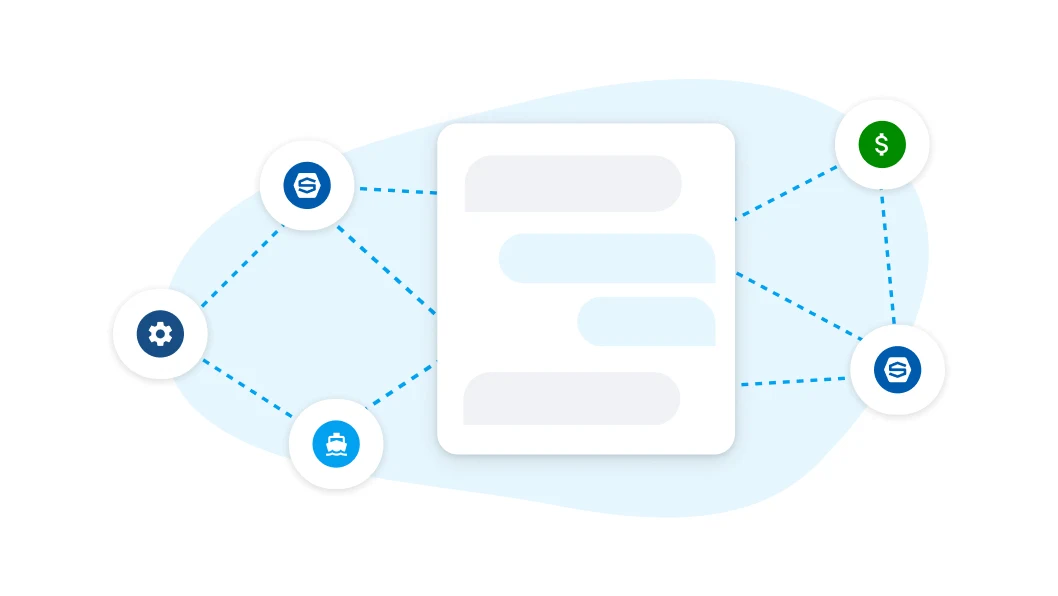
Integrate messaging into your system (live)
For both our integrated Supplier and Buyer communities we want you to make the most of this feature too, so we will be enabling support for messaging across our integrations with an API and Webhooks.
Send attachments and export chat (coming soon)
To increase the usefullness of our messaging feature, you will also be able to attach documents to your conversations, lowering reliance on email even more. And for you to keep your own copy of any messages sent or received, you will be able to export the entire conversation for archive purposes.
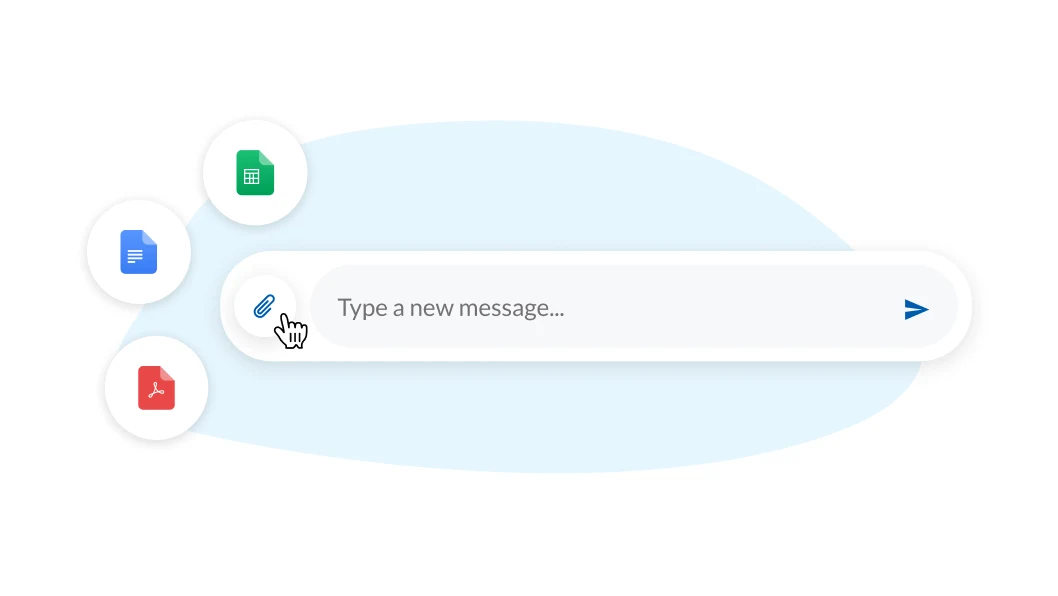
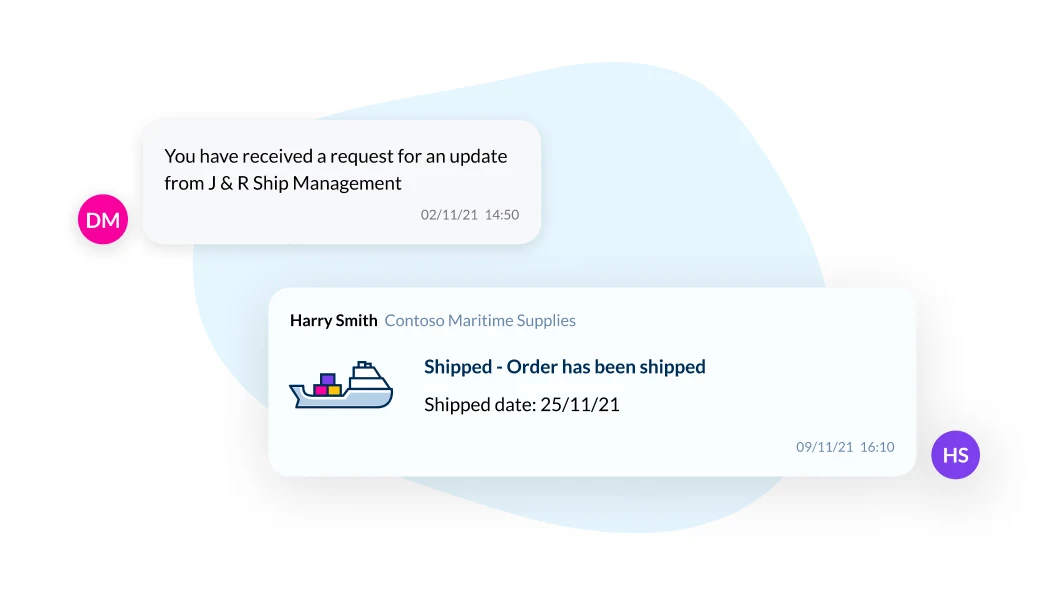
Expediting and Order updates (coming soon)
Keeping track of your orders and being able to inform customers when items are shipped is an integral part of the process. We recognise that and as part of the messaging feature, you will be able to send specific updates, such as Shipped, Ready to Ship or in some (hopefully rare) cases inform customers of a delay.
Common Questions
Do I have to log in to reply to messages?
Yes. If you’ve not used Trade before, please speak to your account manager or our support team in order to setup a user login - it takes just a couple minutes!
How do I integrate into my own system?
We offer a Public API and Webhooks for you to integrate with. See here for more details on how to get started!
Can I reply via email?
Not yet, but it’s coming soon. For now you can only reply via Trade or an integration with your own system.
Where can I see all messages?
Not yet, but it’s coming soon. For now you can only reply via Trade or an integration with your own system.