Classified Attachments for line-items
Upload and classify your documents, attach them to your line-items
Add attachments at header level AND line-item level
Documents can not only still be attached to the header, you can also now attach up to 5 documents to each line-item, giving you much more control over what information you associate with your quotes and orders at the most granular level. Attachments now support up to 10mb each for everyone!
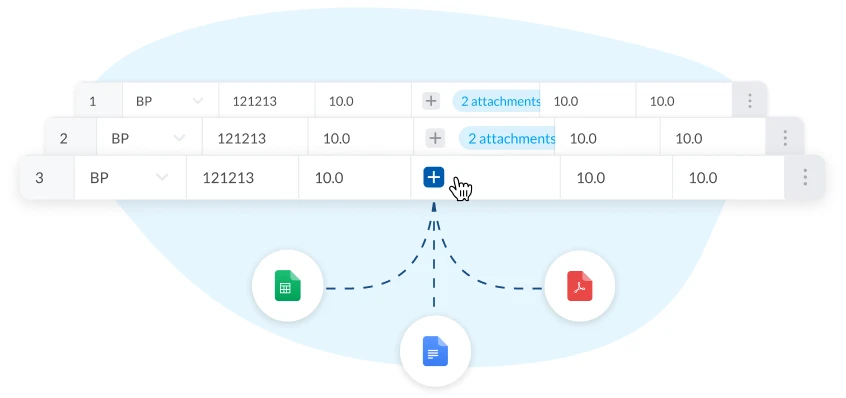
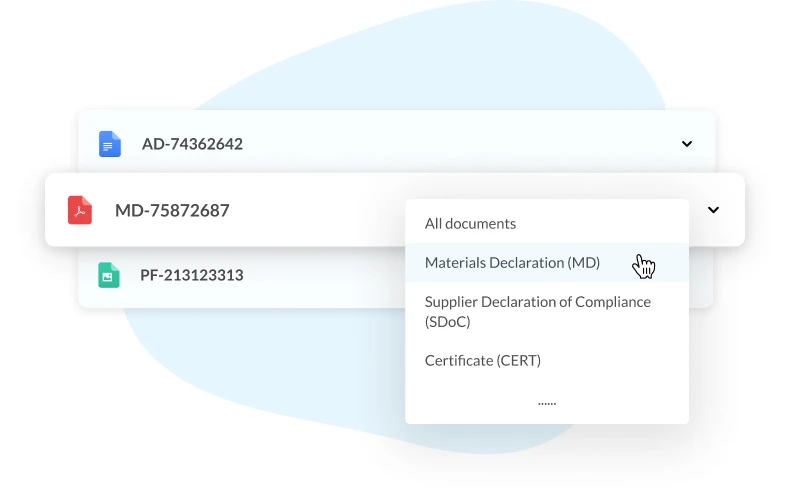
Categorise your attached documents based upon their intended use
Say hello to your Document Library!
Exclusive to our Trade Application. Upload your documents into ShipServ for repeated use. The document library will allow you to manage your attachments more effectively than ever before. It will even remember if you have used a particular attachment for on a particular line-item before and suggest it again next time.
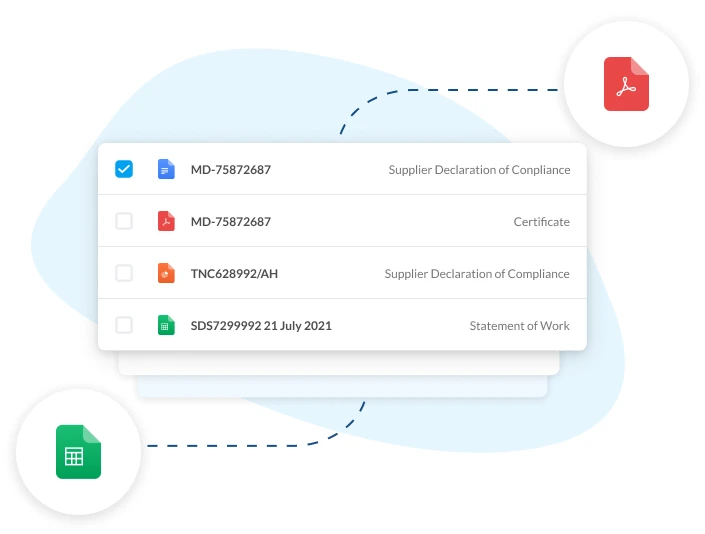

Yes.... you can use this for Inventory of Hazardous Materials (IHM)s
One of the neat applications of this new feature, is that you can specify that a line-item attachment contains hazardous materials. Very important if you want to be able to provide information for IHM purposes
Common Questions
Do I have to classify the type of attachment?
If you’re using our Trade Application, you’ll be asked to categorise the type of document when you upload it. The new Document Library will mean that you’ll only ever need to upload a document once. Click here for more details about the Document Library.
If you're integrated it’s optional, although highly recommended. If you don’t classify your document it will be auto-classified as ‘Unspecified’.
Click here for full details on how classification works in both the Trade Application and for Integrations.
How do I have to upgrade my integration to get access to new functionality?
We highly recommend upgrading to the latest version of our API or MTML. By upgrading you’ll not only get full functionality on the new set of features but you’ll now be able to sent attachments up to 10mb each.
Without upgrading you’ll still get partial functionality. Click here to find out more.
Can I integrate with your API and how do I get access?
Yes, infact we recommend it. Click here for the full API developer documentation.
Enterprise members get access our APIs included in your membership. As an introductory offer all non-discounted Trade Business members can have access to our APIs at no additional cost. Get in touch with your account manager for more details.
Which systems are you working with to support the new functionality?
We’ve teamed up with AMOS to introduce this functionality in the upcoming version of AMOS (x.x). We’re actively working with other systems too - get in touch with your account manager for further details.
Looking to upgrade quickly? Why not do your own DIY integration with our Order Management API! Click here for the API developer documentation.
What if my system can't support line item attachments?
No problem. If you're sent a document containing line-item attachments we'll generate a line-item attachments document containing links to all your line item attachments. This document will be included as a header attachment which you'll receive in the usual manner. For more information and to see what this looks like click here.
Can ShipServ do the upgrade to my system?
We recommend using our API for your own DIY integration. Whilst we don’t provide consultation services we’re always happy to support so please don’t hesitate to get in touch.