New Document View
Improved user experience viewing documents in ShipServ can increase your productivity
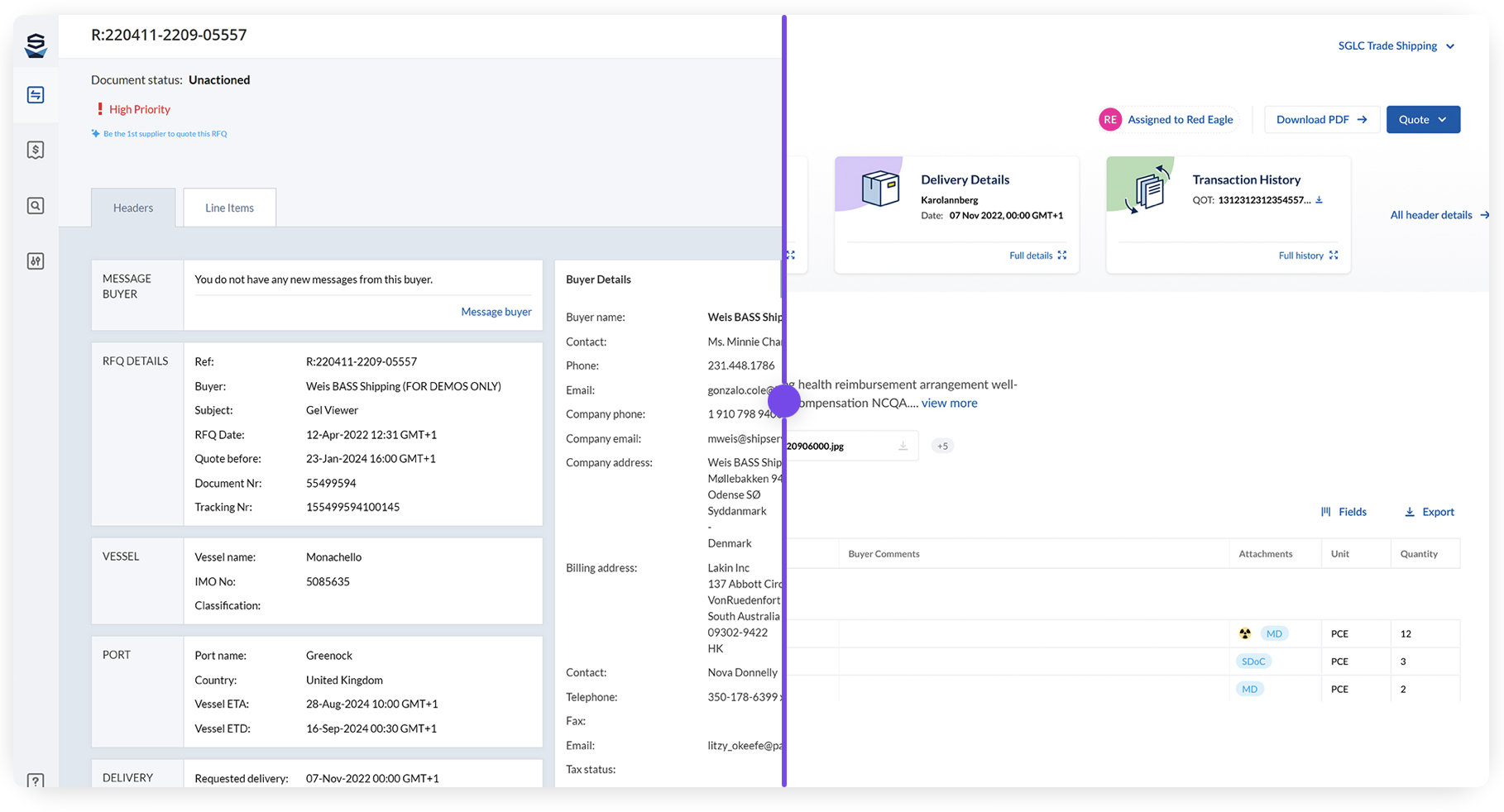
Consolidated view
You gave us feedback on ways we could improve your experience of ShipServ and we listened! No more tabbing between header and line-item information or scanning different panels of information searching for what you need. Know all you need to know about your transaction from just one screen, with the most important information displayed without you having to click anywhere.
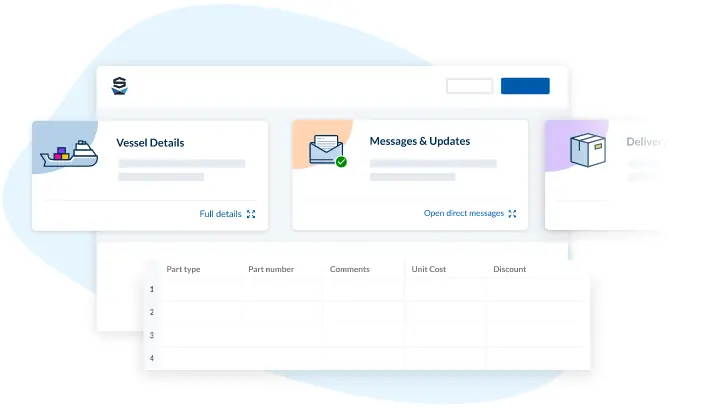
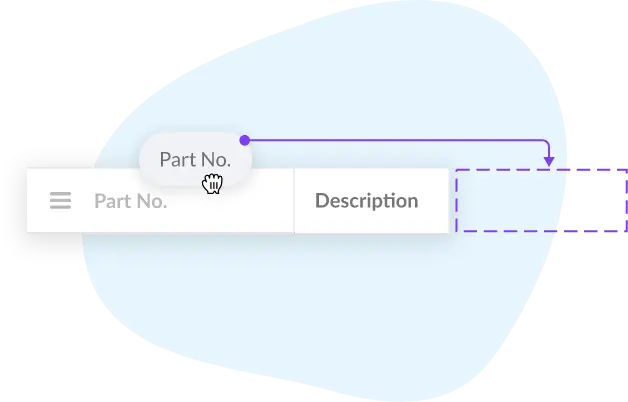
Configure your line-up for line-items!
Transaction History
See all your documents in one place, listed in chronological order, so that not only do you have a full history of your transaction, but you can click on and view that document, or just download it for safe keeping.
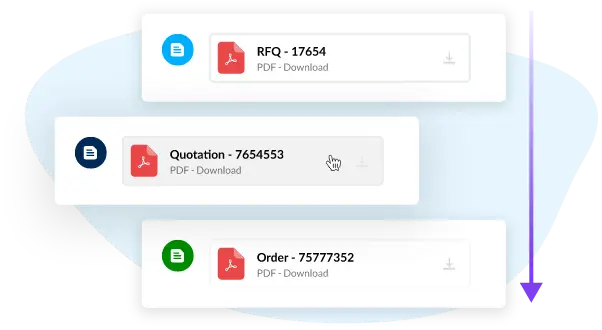
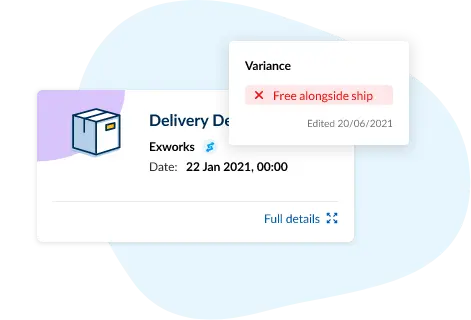
Variances
Knowing what has been removed, added or what simply has been changed is paramount to you doing your jobs more effectively. Now in ShipServ you can see changes at the header level, and within your line-items, all the way down to the individual cell level.
Common Questions
What have you made these changes?
As we had mentioned above, we have responded to calls to simplify the user experience - however, an additional benefit of this new interface is that it is significantly faster, with loading times just a fraction of what they were.
How do I view the information within the cards at the top?
Click on the blue icon in the bottom right of the card next to where it says Full Details, and a draw will open on the right hand side of your screen with the full information.
Are you providing training?
Yes, we are. We have put together a short show and tell video, on how to do your usual activities within this new interface – it can be found in the Help Centre.
Will this new look be applied to other areas?
In the longer term, yes it will – it’s currently expected in Q3 – 2022, however for the moment it will remain as you currently know it.
How do I find out more about the new features ?
You can visit our Roadmap page at www.shipserv.com/roadmap to discover more on what we have planned plus also submit your own ideas to what we should focus on next.