Small steps towards smarter trade
New Supplier Part Number field in Trade
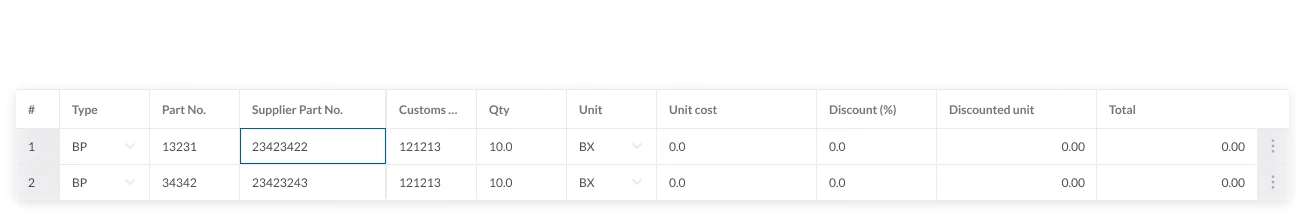
Clearly identify every line
Alongside buyer part numbers, your supplier part numbers will be always visible on your documents including printables.

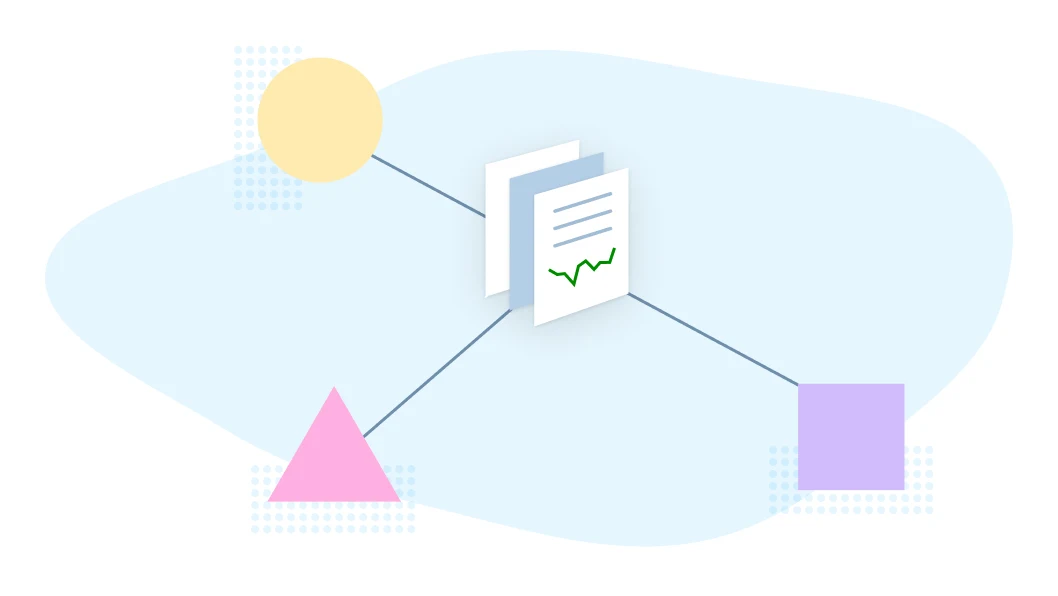
Know what the buyer wants
Coming Soon...
By making use of the new supplier part number field NOW, it lays the groundwork for you to take advantage of upcoming features to make your trade simpler and quicker...
Historic pricing when quoting
Quote quicker with direct access to what you previously quoted for any product. Get list pricing and contract pricing on connected products*.

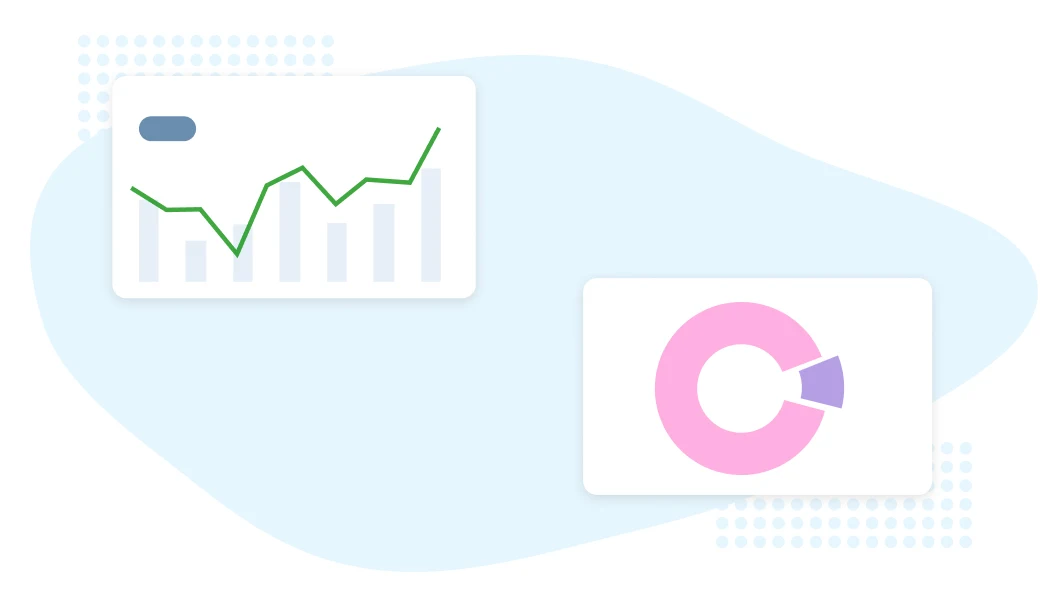
Better sales analytics
Common Questions
Can buyers see my supplier part number?
Yes, when you add the supplier part number on a line item, this is automatically added as a comment to the line item, this way buyers can see your part number on the line item and it is not flagged as a variance.
How is this different to the part number already on the document?
The part number type and part number are the buyers part numbers, these are what the buyers use to identify the requested lines.
Will I always need to add the supplier part number?
The supplier part number will be an optional field; however it is highly recommended that you add to into the line item when you can.
What do I do if I need to flag a variance on the product?
If the product requested is not the same as the product supplied, you still have the option to change the “Buyer part number” by doing this it will be flagged as a variance and the buyer will be alerted.
I don't want the buyer to see my part number?
If you do not want the buyers to see your part number, you have the option of not using the supplier part number field. If you do not fill in the field we will not add a comment to the line item.